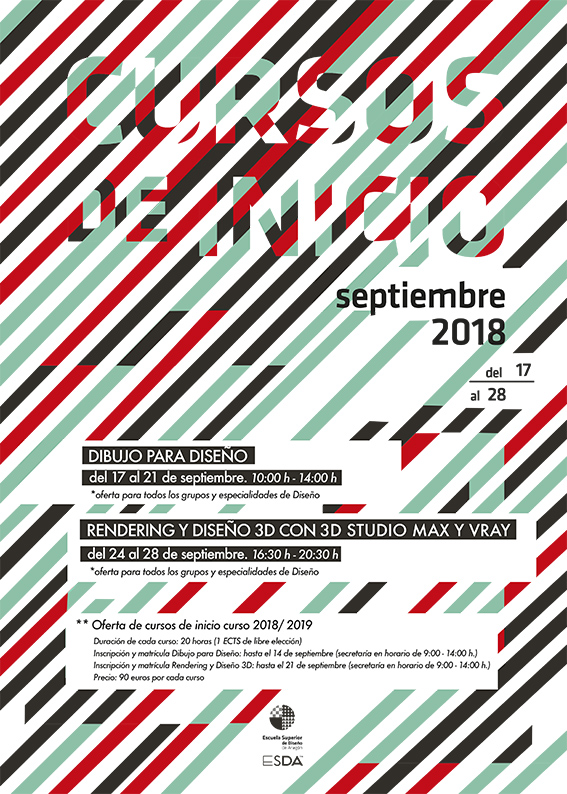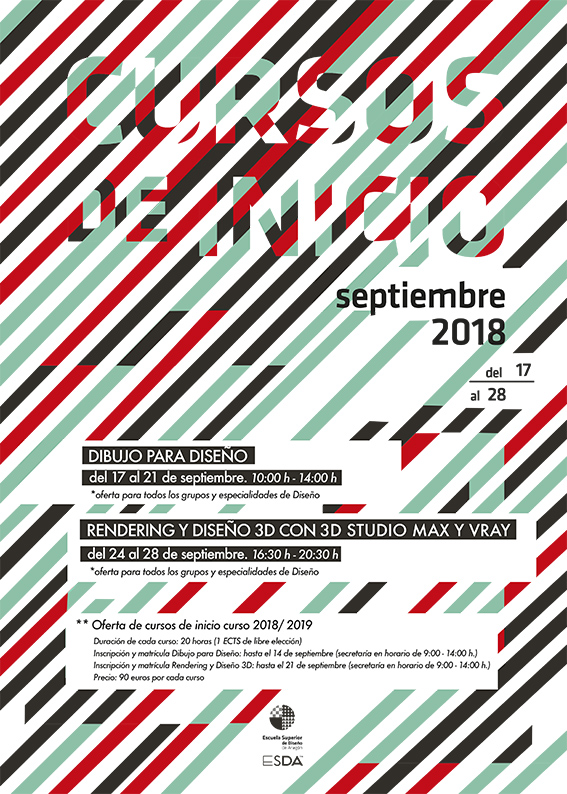




Photorealistic rendering course (3D Studi Max and VRAY)
Taught by the Bloquetech Diseño team: BORJA RODRIGUEZ- Senior designer specialising in rendering with 3DMax and Vray. Course supervised by MANU SÁNCHEZ - Director of Bloquetech Diseño, coordinator of several teams with more than 10 years of experience in the creation and presentation of projects.
20 hours, in the afternoons, from 16:30h to 20:30h, week of 24 to 28 September.
OBJECTIVE OF THE COURSE:
Learn how to create a scene with a photorealistic effect, a critical vision and an emotional approach to interior spaces, both residential and retail. The aim is to show the importance of the position and parameters of the cameras, the lighting, and the adjustment of the materials. A good rendering is not only what you see, it is also what you want to show to achieve emotion. We will show the right focus on the scene to create the environment that makes a visual impact.
- Basic modelling skills are required, preferably in 3D Studio Max.
- The course is a practical application course, so a classroom with computers and the latest versions of 3DSmax and Vray (may be trial versions) is required. Photoshop will be required in one of the classes.
- The Bloquetech team will prepare a loft scene and a Flagship shop scene so that students can learn how to recreate it from scratch.
LESSONS OF THE COURSE:
CLASS 1: CREATING THE SCENE: LOFT. Basic modelling of the scene, selection of furniture and object resources from external libraries. Positioning of lamps. Measurement of objects. File import. Cloning. 4 hours.
CLASS 2: BASIC RENDER GENERATION. Vray parameters. Global illumination, basic Vray material. Camera creation and composition in interior design. Rendering and saving. Size selection and rendering times. 4 hours.
CLASS 3: LIGHTING. Vray lighting selection. Positioning of direct, indirect and invisible light. Self-illuminated materials. Creation of halogen light. Cold and warm light. 4 hours.
CLASS 4: MATERIALS. Creation of Vray materials, shiny, satin, matt metals. Wood, stone, marble. Rough materials. Mirrors. Translucent materials, curtains, fabrics. Leather. Creation of floors with joints, wood laminates, ceramics. Texture mapping. 4 hours.
CLASS 5: ADVANCED PARAMETERS. Creating scenes with blur. Camera cuts. Types of resolutions and saves. Generation of grass and carpets with pile. Creation of still and moving water. Basic creation of camera animation and recording. Creation of 360 degree environments for viewing in simple Virtual Reality glasses. Assembly of compatible glasses and mobiles, app selection. 6 hours.
CLASS 6: POST-PRODUCTION. Image post-production with Adobe Photoshop. Blurring, selection of areas, placement of signage, logos. Placement of silhouettes and reflections. Colour treatment. Placement of cut-out objects. 4 hours.
OPTIONAL CLASS: SCENE CREATION: FLAGSHIP SHOP. Replica of the steps of the Loft scene. Import and merge. Use of already generated scene. Creative capacity and application of design project for render generation. 4 hours. Bloquetech will raffle a pair of Trust Urban Virtual Reality glasses among the students who send the finished scene.